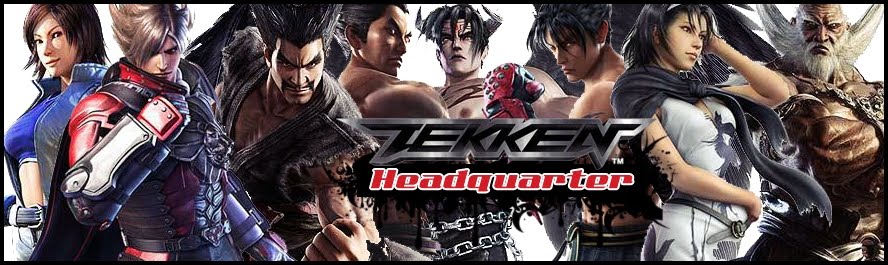Step 1 : Download Tekken 6 Psp Iso from here
Step 2 : Download PPSPP Emulator for PC from here
Step 3 : Extract PPSPP Emulator and open PPSSPPWindows.exe and then go to Option and Make setting like this.
Step 4 : Now Click on File and Browse to your Tekken 6 ISO file and Open it.
Step 5 : You Can Change your Control
ENJOY !